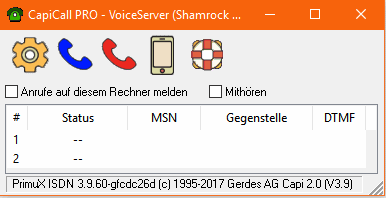Audiotex system
Announcement service, voice menu, chat, forums, alerting
Answering machine
Day- and time-dependent, listening via PC/telephone
Voice mailbox
with notification by SMS, mail or call
Mediate
Queue, menu, text before reporting
Voice to Mail
Voicemail forwarding as WAV file attachment
Caller display
Number and name also on network workstations
CapiCall features
CapiCall runs under Windows (32 or 64 bit) either with a router or on a PBX.
The connection is made via a CAPI driver. There are the following possibilities: VOIP-CAPI (PrimuX) for direct login via SIP, Lan-CAPI from BinTec or LanCom or classic via ISDN adapter, if the router or PBX allows this.
Callers can listen to different announcements depending on the day of the week, the time of day, and on special days such as holidays, and they can listen to different announcements or trigger a wide variety of actions at the touch of a button.
Convince yourself of the excellent voice quality and test the demo version!
- Answering machine and voice mailbox: Voicemail for up to about 40,000 subscribers, notification of new voice messages via SMS or telephone call, user-programmable alarm function e.g. for hotels. Messages can also be listened to on the PC or forwarded as e-mail via an SMTP server (Unified Messaging). Depending on the number called, different announcements can be made and recorded messages can be forwarded to different destinations, e.g. by mail.
- Forwarding: automatically or menu-guided to any internal or external telephone, optionally also depending on the time of day or the caller number, announcement before answering, also possible as a waiting loop. If the destination number cannot be reached (busy or no one picks up), other numbers can be tried automatically.
- Information announcements: Any voice menu structures, e.g. with special offers, are possible for inbound or outbound connections. Recording can be done via microphone/sound card or telephone. In a freely assignable menu (see illustration on the right), the caller can navigate by touch-tone dialling and obtain information about your offers even outside your office hours.
Time profiles for maximum flexibility
CapiCall offers the possibility to make information announcements and touch-tone menus depending on the dialled number and the day of the week and time. Each of your ISDN telephone numbers (MSN) or telephone extensions (DDI) is assigned a time profile that determines how the system should behave on certain weekdays or holidays and at certain times. In addition, the time profile can also be switched at any time by PIN-protected remote control via telephone.| MSN/DDI | Time profile | Call profile |
|---|---|---|
| One of your numbers for which the profile should apply |
weekdays Holidays Times |
Call acceptance? Recording? Announcement/menu |
Versions and prices
CapiCall is available in three versions:
CapiCall-SoHo
Small Office+Home, supports two simultaneous connections (B channels) and three telephone numbers (MSNs).
CapiCall-Pro
for professional use. The count of max called numbers must bee seen together with the capability of your telephon line.
CapiCall-S2M
Supports up to 60 simultaneous connections, i.e. two primary multiplex lines.
Please also note the links in the table to inexpensive matching ISDN cards. Of course, other cards are also suitable, as long as they are supplied with drivers for the respective operating system. If ISDN applications are operated in a virtualised environment, however, ISDN cards are unsuitable; an external ISDN router with LANCAPI driver is then required.
| CapiCall-Version: | SoHo | Pro | S2M |
|---|---|---|---|
| Max. simultaneous callers | 2 | 8 | 60 |
| Max. Numbers | 3 | 80 | ~1.000 |
| Max. registered users | 100 | 40.000 | 40.000 |
| Max. Controller | up to 3 | up to 8 | 2 S2M or 8 S0 |
| Suitable ISDN card e.g. | 1S0 | 4S0 | S2M |
| Recording during mediation | – | yes | yes |
| API | – | yes | yes |
| Voicemail-Foren, 1to1-Chat | – | yes | yes |
| Raffle function | – | yes | yes |
| Prepaid | – | yes | yes |
| price including VAT: | 99,00 € | 230,00 € | 800,00 € |
Demo download
The CapiCall demo corresponds functionally to the Pro version and runs for two hours after each start; a restart deletes answering machine and voicemail messages. To continue working, it is then sufficient to simply restart the voice server programme. Only SMS sending is only possible via ISDN (not via a connected GSM modem or via HTTP) in the demo version.
Unpack the file CC32DEMO.ZIP (2.8 MB, German) with Winzip, Unzip or similar into an empty temporary directory, e.g. C:\Temp and start the SETUP programme. You need main user or administrator rights for installation. The temporary folder can be deleted later.